Table of Contents
Garage Door Remote Not Responding? Here’s How to Fix It Fast
A garage door remote that suddenly stops working is frustrating. It disrupts your routine and can leave you locked out or stuck inside. But before you call in a technician or start shopping for a New Opener, there’s a good chance you can fix the issue yourself.
Here’s a practical, no-nonsense guide to troubleshooting and fixing a garage door remote that’s not working.
1. Check the Batteries (Obvious, But Often Overlooked)
Start with the simplest fix, check the batteries. If the remote has stopped working suddenly, drained batteries are a likely cause.
- Remove the battery cover.
- Replace with fresh batteries, even if the old ones don’t seem dead.
- Test the remote again.
Also, check the battery contacts inside the remote. If they look corroded or dirty, clean them with a cotton swab and a bit of rubbing alcohol.

Check the Batteries (Obvious, But Often Overlooked)
2. Test the Wall Switch
If the remote still doesn’t work, try the wall-mounted garage door opener.
- If the wall switch works but the remote doesn’t, the issue is likely with the remote.
- If neither works, the problem is with the opener itself, either the motor, the power supply, or the circuit board.
In that case, skip the remote and inspect the opener directly.
3. Make Sure You’re Within Range
Garage door remotes typically have a limited range, usually 20-50 feet.
- Try moving closer to the garage and press the button again.
- Remove any obstructions or large metal objects between the car and the garage door, which can interfere with the signal.
If your range seems shorter than it used to be, it might be a sign the remote is failing or the battery is weak (even if new).

Make Sure You’re Within Range
4. Reprogram the Remote
Sometimes the remote can lose its programming, especially after a power outage or battery change. Reprogramming it is usually simple:
- Locate the “Learn” or “Program” button on your garage door opener (usually on the back or side of the motor unit).
- Press the button until a light turns on, this means it’s in programming mode.
- Press the button on your remote within 30 seconds.
- Wait for the light to blink or the opener to click, that’s confirmation.
Consult your garage door opener’s manual for model-specific steps.
5. Inspect the Remote for Damage
Check for visible damage on the remote:
- Cracked casing
- Loose buttons
- Rattling sounds inside
If the internal circuit board is cracked or the solder points are broken, the remote might need replacing. Sometimes, re-soldering loose connections can fix it, but only if you’re confident working with electronics.
6. Check the Garage Door Opener’s Antenna
Look at the motor unit inside your garage. It should have a short wire antenna hanging from it. If it’s:
- Broken
- Missing
- Bent upward or tucked in
Then your remote may not be able to connect.
Gently pull the antenna straight down. If it’s damaged or missing, contact the manufacturer for a replacement.
7. Rule Out Interference
Wireless interference can block or weaken your remote’s signal. Devices that can cause interference include:
- LED light bulbs in the garage door opener
- Wi-Fi routers
- Cordless phones
- Wireless security cameras
Try turning off nearby wireless devices one at a time to see if the remote starts working again.
8. Try a Backup Remote or Keypad
If you have a second remote or a wireless keypad, test it:
- If the second remote works, your original one is faulty.
- If none of them work, the issue is with the opener, not the remote.
This can help you narrow down where the problem lies.
9. Reset the Entire System (If All Else Fails)
Still stuck? Try a full reset of the opener system:
- Unplug the opener for 30 seconds, then plug it back in.
- Reprogram the remote using the “Learn” button.
This can clear any software glitches in the system.
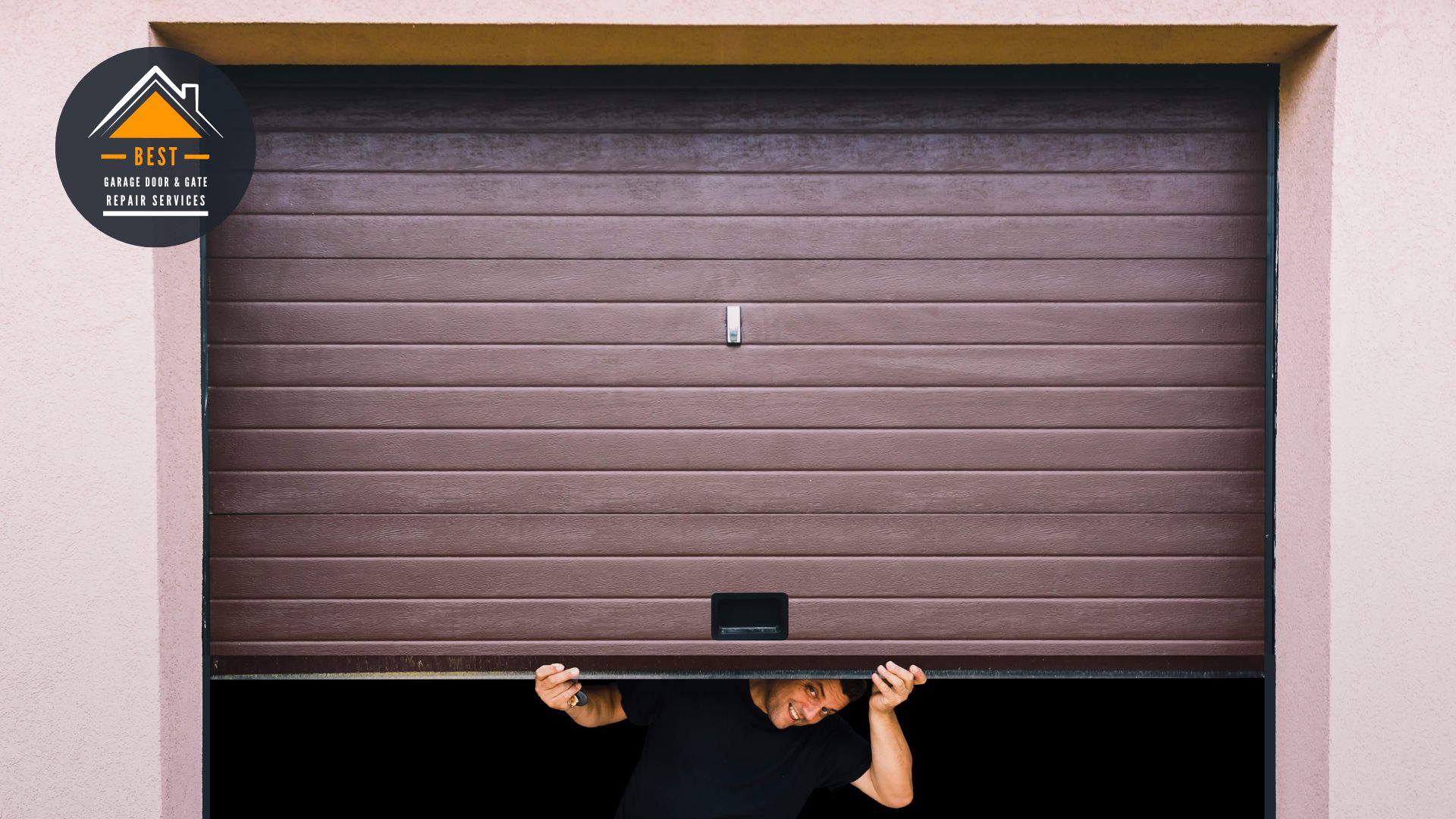
When to Call a Pro
When to Call a Pro
If none of these steps fix the issue, it’s time to call in a technician. The opener’s receiver or circuit board may be damaged and need Professional Repair Or Replacement.
Final Thoughts
A garage door remote that stops working isn’t always a major problem. Most issues come down to dead batteries, range problems, or signal interference, and all of those are easy to fix. With a little patience and this step-by-step approach, you’ll likely get it working again without spending a dime.
Got a stubborn remote? Bookmark this guide, you might need it again.
Watch: Garage Door Remote Control Not Working. Program. Battery. Reset.
Credit To: YourSelf Youtube Channel






Leave A Comment